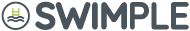Frequently Asked Questions
We can help. Our team of experts is on hand to answer your questions.
Your questions answered
We understand you may have a question about the Swimple platform. We’ve put together some commonly asked questions to give you more information about Swimple.
If you have a question that you can’t find the answer to, please use the contact us page and talk with a Swimple Customer Service member.
Recommended for you
Yes! You’ll notice our web address is https:// and a small padlock in the address bar. We take security seriously at Swimple. When paying online, we use the popular Stripe payment processing provider. Stripe has been audited by an independent PCI Qualified Security Assessor (QSA) and is certified as a PCI Level 1 Service Provider. This is the most stringent level of certification available in the payments industry.
No! When you find a pool you wish to hire, a request is sent to the pool owner who has 24 hours to confirm your booking. In most cases, this happens a lot quicker. Upon your booking request being acepted, you will be sent an email with details on how to make your payment and secure your booking. You have 24 hours to make your payment.
Guest Questions
We understand that sometimes plans change, and you may no longer wish to swim on your booked date. We suggest getting in touch with your Host and requesting to reschedule. This can usually be done at no additional charge. You might consider canceling your reservation if you cannot reschedule your booking for another time. A minimum of 24 hours notice is required. Failure to provide adequate notice may result in your forfeiting a refund.
Host Questions
You can contact us any any time, simply visit the Contact Us page.
No! You can list your pool for free on Swimply. We do not charge you to advertise your pool.
As per our Terms & Conditions, when a booking is made via the Swimply platform, the booking is subject to the Swimple booking fee. This is set at 20% per booking. For example, you receive a booking for an hours use of your pool at $60 per hour. $60/100*20=$12. As a result you will receive $48 for each hour booked.
Yes! After each booking is complete you are given the opportunity to leave your guest a review. Reviews are extremely important on Swimple and we encourage you to leave an honest review.
Yes! You can charge for any extra services you wish to offer such as BBQ Hire, Pool Toy Hire, Towel Hire etc. You can also charge a cleaning fee. However, we recommend the more included items in your hourly charge, the more bookings you’ll receive. No one likes a hidden surprise.